Tutorial: Create your own models: Difference between revisions
→Create your model: Added Sketchup + Playup |
|||
| Line 21: | Line 21: | ||
You can use any modeleditors like | You can use any modeleditors like | ||
* 3D Studio Max ( | * 3D Studio Max (Commercial) | ||
* [http://www.softimage.com/products/modtool/ XSI] (Freeware) | * [http://www.softimage.com/products/modtool/ XSI] (Freeware) | ||
* [http://www.milkshape3d.com/ Milkshape] (Shareware) | * [http://www.milkshape3d.com/ Milkshape] (Shareware) | ||
* [http://www.misfitcode.com/misfitmodel3d/ Misfit Model 3D] (Freeware) | * [http://www.misfitcode.com/misfitmodel3d/ Misfit Model 3D] (Freeware) | ||
* [http://www.blender.org/ Blender] (Freeware) | * [http://www.blender.org/ Blender] (Open Source) | ||
* [http://sketchup.google.com/ Google Sketchup] with [http://www.playuptools.com/ Playup Tools] (Freeware) (Untested. Please give feedback or opinions on the forum) | |||
but you need to convert your model to a smd file at the end. | but you need to convert your model to a smd file at the end. | ||
Revision as of 03:31, 6 May 2009
Home > Tutorial: Create your own models
Programms / files you'll need
1. You need at least one textured model in the SMD format. Valve developer tutorial - How to export models
2. Your textures with a power of 2 saved as VTF.
3. A QC file, can be created with any texteditor like notepad.
4. studiomdl.exe , install source SDK to get this file.
How to create your own models for Empires
Setup
Set up a folder to place your projectfiles and materials. I used VTFEdit and converted the .VTF 's to TGA 's, because your model editor may don't know the VTF format. Make sure you used the same filenames (except the ending, like .TGA ). To compile the model you'll need the VTF's !
Create your model
You can use any modeleditors like
- 3D Studio Max (Commercial)
- XSI (Freeware)
- Milkshape (Shareware)
- Misfit Model 3D (Freeware)
- Blender (Open Source)
- Google Sketchup with Playup Tools (Freeware) (Untested. Please give feedback or opinions on the forum)
but you need to convert your model to a smd file at the end.
Texture your model and save it as smd-file.
Valve developer tutorial - Modelcreation
Valve developer tutorial - How to export models
Prepare for compiling
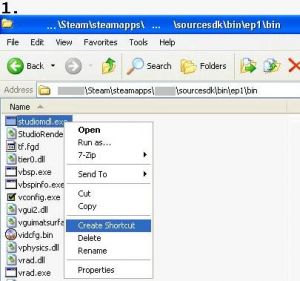 |
| |||||
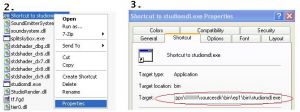 |
| ||
 |
| ||||
example content of Empires.qc
$modelname nf\buildings\radar\nf_radar.mdl
$cdmaterials nf\buildings
$staticprop
$scale 10.0
$body studio "nf_radar.smd"
$sequence idle "nf_radar.smd" fps 30
$collisionmodel "nf_radar.smd" {
$Mass 20
}
explanation of Empires.qc
$modelname is the path and name of your model as mdl. The model nf_radar.mdl will be placed in \Steam\steamapps\SourceMods\Empires\nf\buildings\radar\nf_radar.mdl after compiling.
$cdmaterials is the path to your materials (VTF 's). Here it's \Steam\steamapps\SourceMods\Empires\nf\buildings.
$scale Scales your model by this factor.
$body main-smd
$sequence smd with animation
$collisionmodel smd file with a collisionmodel
Compile your model
Execute your created shortcut to studiomdl. studiomdl will read the Empires.qc and compile your smdfile to mdl format and place it in the specified folder. To see the output of studiomdl.exe open the commandshell and drag&drop the shotcut to it.
Sometimes studiomdl will generate dummy files (filesize 1KB), that are invisible because they have no faces. I noticed that XSI SMD export isn't working correct. XSI forgets to save the used textures, maybe its the demoversion i'm using.
Links
http://developer.valvesoftware.com/wiki/Compiling_Models_Basics


