Tutorial: Create your own models: Difference between revisions
→Create your model: Added Sketchup + Playup |
added links, examples, warnings and hints |
||
| Line 4: | Line 4: | ||
== Programms / files you'll need == | == Programms / files you'll need == | ||
1. You need at least one '''textured''' model in the | 1. You need at least one '''textured''' model in the [http://developer.valvesoftware.com/wiki/SMD SMD] format. | ||
2. Your textures with a power of 2 saved as VTF. | 2. Your textures with a power of 2 saved as VTF. | ||
| Line 20: | Line 20: | ||
=== Create your model === | === Create your model === | ||
You can use any modeleditors like | You can use any [http://developer.valvesoftware.com/wiki/3D_Modeling_Programs modeleditors] like | ||
* 3D Studio Max (Commercial) | * 3D Studio Max (Commercial) | ||
* [http://www.softimage.com/products/modtool/ XSI] (Freeware) | * [http://www.softimage.com/products/modtool/ XSI] (Freeware) | ||
| Line 27: | Line 27: | ||
* [http://www.blender.org/ Blender] (Open Source) | * [http://www.blender.org/ Blender] (Open Source) | ||
* [http://sketchup.google.com/ Google Sketchup] with [http://www.playuptools.com/ Playup Tools] (Freeware) (Untested. Please give feedback or opinions on the forum) | * [http://sketchup.google.com/ Google Sketchup] with [http://www.playuptools.com/ Playup Tools] (Freeware) (Untested. Please give feedback or opinions on the forum) | ||
but you need to convert your model to a | but you need to convert your model to a SMD file at the end. Try to get plugins if you don't have native SMD support in your editor. | ||
Create your model and texture all faces. '''Faces without a proper texture mapping will be ignored while compiling and won't occur in game'''. Finally save your model as SMD-file. | |||
{{Note| Make sure your modeleditor created a valid SMD file. I had some difficulties with XSI Demo, which saves only 2 textures and 'forgets' all other. Also Blender SMD-plugins didn't work for me. I found Milkshape is the best solution for me, but you have to edit the generated SMD-file by hand and remove the file endings '.tga' (use Ctrl-H) .}} | |||
'''What your SMD-file should look like:''' | |||
texturename1 | |||
0 101.417053 -13.837116 6.270448 -0.673222 0.446155 0.589677 0.000000 1.000000 0 | |||
0 106.823196 -11.187776 6.270448 -0.161431 0.795829 0.583607 0.000000 0.000000 0 | |||
0 101.342369 -13.836076 2.145702 -0.652646 0.757568 0.012008 1.000000 0.000000 0 | |||
texturename2 | |||
0 106.823196 -11.187776 6.270448 -0.161431 0.795829 0.583607 0.000000 1.000000 0 | |||
0 106.748520 -11.186735 2.145702 0.074252 0.997239 -0.001093 0.000000 0.000000 0 | |||
0 101.342369 -13.836076 2.145702 -0.652646 0.757568 0.012008 1.000000 0.000000 0 | |||
'''What your SMD-file look like if your faces have no texture:''' | |||
0 101.417053 -13.837116 6.270448 -0.673222 0.446155 0.589677 0.000000 1.000000 0 | |||
0 106.823196 -11.187776 6.270448 -0.161431 0.795829 0.583607 0.000000 0.000000 0 | |||
0 101.342369 -13.836076 2.145702 -0.652646 0.757568 0.012008 1.000000 0.000000 0 | |||
0 106.823196 -11.187776 6.270448 -0.161431 0.795829 0.583607 0.000000 1.000000 0 | |||
0 106.748520 -11.186735 2.145702 0.074252 0.997239 -0.001093 0.000000 0.000000 0 | |||
0 101.342369 -13.836076 2.145702 -0.652646 0.757568 0.012008 1.000000 0.000000 0 | |||
[http://developer.valvesoftware.com/wiki/Model_Creation_Overview Valve developer tutorial - Modelcreation] | [http://developer.valvesoftware.com/wiki/Model_Creation_Overview Valve developer tutorial - Modelcreation] | ||
| Line 104: | Line 128: | ||
'''explanation of Empires.qc''' | '''explanation of Empires.qc''' | ||
''$modelname'' is the path and name of your model as mdl. The model nf_radar.mdl will be placed in \Steam\steamapps\SourceMods\Empires\nf\buildings\radar\nf_radar.mdl after compiling. | ''$modelname'' is the path and name of your model as mdl. The model nf_radar.mdl will be placed in .\Steam\steamapps\SourceMods\Empires\nf\buildings\radar\nf_radar.mdl after compiling. | ||
''$cdmaterials'' is the path to your materials (VTF 's). Here it's \Steam\steamapps\SourceMods\Empires\nf\buildings. | ''$cdmaterials'' is the path to your materials (VTF 's). Here it's .\Steam\steamapps\SourceMods\Empires\nf\buildings. | ||
''$scale'' Scales your model by this factor. | ''$scale'' Scales your model by this factor. | ||
| Line 120: | Line 144: | ||
Execute your created shortcut to studiomdl. studiomdl will read the Empires.qc and compile your smdfile to mdl format and place it in the specified folder. To see the output of studiomdl.exe open the commandshell and drag&drop the shotcut to it. | Execute your created shortcut to studiomdl. studiomdl will read the Empires.qc and compile your smdfile to mdl format and place it in the specified folder. To see the output of studiomdl.exe open the commandshell and drag&drop the shotcut to it. | ||
== Links == | == Links == | ||
http://developer.valvesoftware.com/wiki/Compiling_Models_Basics | http://developer.valvesoftware.com/wiki/Compiling_Models_Basics | ||
http://developer.valvesoftware.com/wiki/Model_Creation_Overview | |||
http://developer.valvesoftware.com/wiki/Exporting_a_model | |||
http://developer.valvesoftware.com/wiki/3D_Modeling_Programs | |||
Revision as of 14:22, 8 May 2009
Home > Tutorial: Create your own models
Programms / files you'll need
1. You need at least one textured model in the SMD format.
2. Your textures with a power of 2 saved as VTF.
3. A QC file, can be created with any texteditor like notepad.
4. studiomdl.exe , install source SDK to get this file.
How to create your own models for Empires
Setup
Set up a folder to place your projectfiles and materials. I used VTFEdit and converted the .VTF 's to TGA 's, because your model editor may don't know the VTF format. Make sure you used the same filenames (except the ending, like .TGA ). To compile the model you'll need the VTF's !
Create your model
You can use any modeleditors like
- 3D Studio Max (Commercial)
- XSI (Freeware)
- Milkshape (Shareware)
- Misfit Model 3D (Freeware)
- Blender (Open Source)
- Google Sketchup with Playup Tools (Freeware) (Untested. Please give feedback or opinions on the forum)
but you need to convert your model to a SMD file at the end. Try to get plugins if you don't have native SMD support in your editor.
Create your model and texture all faces. Faces without a proper texture mapping will be ignored while compiling and won't occur in game. Finally save your model as SMD-file.
What your SMD-file should look like:
texturename1 0 101.417053 -13.837116 6.270448 -0.673222 0.446155 0.589677 0.000000 1.000000 0 0 106.823196 -11.187776 6.270448 -0.161431 0.795829 0.583607 0.000000 0.000000 0 0 101.342369 -13.836076 2.145702 -0.652646 0.757568 0.012008 1.000000 0.000000 0 texturename2 0 106.823196 -11.187776 6.270448 -0.161431 0.795829 0.583607 0.000000 1.000000 0 0 106.748520 -11.186735 2.145702 0.074252 0.997239 -0.001093 0.000000 0.000000 0 0 101.342369 -13.836076 2.145702 -0.652646 0.757568 0.012008 1.000000 0.000000 0
What your SMD-file look like if your faces have no texture:
0 101.417053 -13.837116 6.270448 -0.673222 0.446155 0.589677 0.000000 1.000000 0 0 106.823196 -11.187776 6.270448 -0.161431 0.795829 0.583607 0.000000 0.000000 0 0 101.342369 -13.836076 2.145702 -0.652646 0.757568 0.012008 1.000000 0.000000 0 0 106.823196 -11.187776 6.270448 -0.161431 0.795829 0.583607 0.000000 1.000000 0 0 106.748520 -11.186735 2.145702 0.074252 0.997239 -0.001093 0.000000 0.000000 0 0 101.342369 -13.836076 2.145702 -0.652646 0.757568 0.012008 1.000000 0.000000 0
Valve developer tutorial - Modelcreation
Valve developer tutorial - How to export models
Prepare for compiling
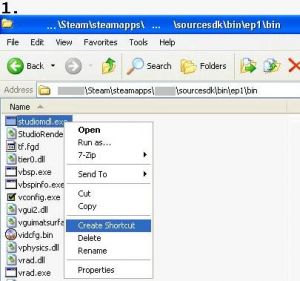 |
| |||||
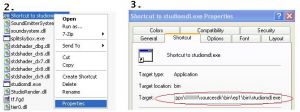 |
| ||
 |
| ||||
example content of Empires.qc
$modelname nf\buildings\radar\nf_radar.mdl
$cdmaterials nf\buildings
$staticprop
$scale 10.0
$body studio "nf_radar.smd"
$sequence idle "nf_radar.smd" fps 30
$collisionmodel "nf_radar.smd" {
$Mass 20
}
explanation of Empires.qc
$modelname is the path and name of your model as mdl. The model nf_radar.mdl will be placed in .\Steam\steamapps\SourceMods\Empires\nf\buildings\radar\nf_radar.mdl after compiling.
$cdmaterials is the path to your materials (VTF 's). Here it's .\Steam\steamapps\SourceMods\Empires\nf\buildings.
$scale Scales your model by this factor.
$body main-smd
$sequence smd with animation
$collisionmodel smd file with a collisionmodel
Compile your model
Execute your created shortcut to studiomdl. studiomdl will read the Empires.qc and compile your smdfile to mdl format and place it in the specified folder. To see the output of studiomdl.exe open the commandshell and drag&drop the shotcut to it.
Links
http://developer.valvesoftware.com/wiki/Compiling_Models_Basics
http://developer.valvesoftware.com/wiki/Model_Creation_Overview
http://developer.valvesoftware.com/wiki/Exporting_a_model
http://developer.valvesoftware.com/wiki/3D_Modeling_Programs


