Squads: Difference between revisions
BlackRedDead (talk | contribs) m aura range |
Wired 4fun (talk | contribs) Added squad leader skills |
||
| Line 19: | Line 19: | ||
{{Note|The bonus skill is only useful if you don't have your first promotion yet, since only the first skill unlocks when you join a squad. The second skill will only unlock after your second promotion.}} | {{Note|The bonus skill is only useful if you don't have your first promotion yet, since only the first skill unlocks when you join a squad. The second skill will only unlock after your second promotion.}} | ||
== Squad Leader skills == | |||
Squads earn points by doing regular battlefield related duties and can be traded by the squad leader for various instant benefits similar to various class skills for the entire squads. The amount of squad points are listed next to the name of your squad on your hud. There are 2 squad skills to choose from per class type, depending on the squad leaders class for the skills, just like the aura benefit. | |||
'''Scout''': | |||
*Mass hide: All squad members are hidden for thirty seconds regardless of their class. | |||
*Battlefield intelligence: All enemies in a nearby radius are spotted for thirty seconds. | |||
'''Rifleman''': | |||
*Charge!: Squad members have no stamina drain for thirty seconds. | |||
*Armor: Damage is reduced by 20% for thirty seconds. | |||
'''Grenadier''': | |||
*Damage: All squad members receive a 20% weapon damage increase. | |||
*Artillery strike: An instant artillery strike to the selected location. | |||
'''Engineer''': | |||
*Mass revive: All dead squad members are revived near the squad leader. | |||
*Mass Heal: All injured squad members are instantly healed. | |||
These skills can be activated under the squad item in your F-menu. | |||
{{See|[[Skills]]}} | |||
== Joining or Creating a Squad == | == Joining or Creating a Squad == | ||
Revision as of 00:37, 18 July 2007
Home > Squads

By being part of a squad, you are automatically awarded a temporary rank that is used for personal skills. Upon joining or forming the squad, you will note that the first skill becomes unlocked even though you have not reached the first promotion yet. You can activate this bonus skill as you normally would at the Armory, Barracks or near a captured flag. While in a squad you can see your squadmates name, health, ammunition, and action status in your HUD. When a squadmate is under attack it will flash red, when they are attacking it will flash yellow. If your squadmates die in combat, they will appear with red X's over their names. You will also earn rank points more quickly for participating in squads. The squad leader also emits an aura around himself, which gives benefits to squad members within it. Squads can have no more than 5 people in them.
The benefits of participating in squads are as follows:
- You gain a skill without having the first promotion. This allows you to become more efficient right off the bat.
- You earn 1 rank point for every 10 rank points earned by all of your squad mates. This allows the members of squads to gain promotions more quickly.
- Other squad members have a color-coded arrow above their nametags: Green for idle, Yellow for attacking and Red for being hurt/dead. This allows you to see where your squad is concentrated without having to look at the minimap.
- Names, health, ammunition and current action is displayed on your HUD for every squad member. Just like the arrows, the box es containing that information are color-coded based on players' current status.
- Members of all squads are clearly marked on the minimap with a letter of their squad (A for alpha, B for beta, etc.) This lets you get a better picture of how your team is spread out on the map.
- The Commander is able to give orders to entire squads. This allows the Commander to quickly direct several soldiers at once to perform a specific task, rather than giving orders to each unit separately.
- The squad leader emits an aura around himself, and any squad members within this aura get a bonus, depending on the class of the squad leader. This aura's radius is 50 feet (600 game units), which is about the length of the diameter of a Radar building.
- Scout - additional 33% stamina regeneration rate
- Rifleman - additional 20% accuracy
- Grenadier - additional 10% weapon damage
- Engineer - 1HP/2s health regeneration rate
Squad Leader skills
Squads earn points by doing regular battlefield related duties and can be traded by the squad leader for various instant benefits similar to various class skills for the entire squads. The amount of squad points are listed next to the name of your squad on your hud. There are 2 squad skills to choose from per class type, depending on the squad leaders class for the skills, just like the aura benefit.
Scout:
- Mass hide: All squad members are hidden for thirty seconds regardless of their class.
- Battlefield intelligence: All enemies in a nearby radius are spotted for thirty seconds.
Rifleman:
- Charge!: Squad members have no stamina drain for thirty seconds.
- Armor: Damage is reduced by 20% for thirty seconds.
Grenadier:
- Damage: All squad members receive a 20% weapon damage increase.
- Artillery strike: An instant artillery strike to the selected location.
Engineer:
- Mass revive: All dead squad members are revived near the squad leader.
- Mass Heal: All injured squad members are instantly healed.
These skills can be activated under the squad item in your F-menu.
| See Also: Skills |
Joining or Creating a Squad
Joining or Creating a squad is done via the Squad menu. The default binding is the C key,
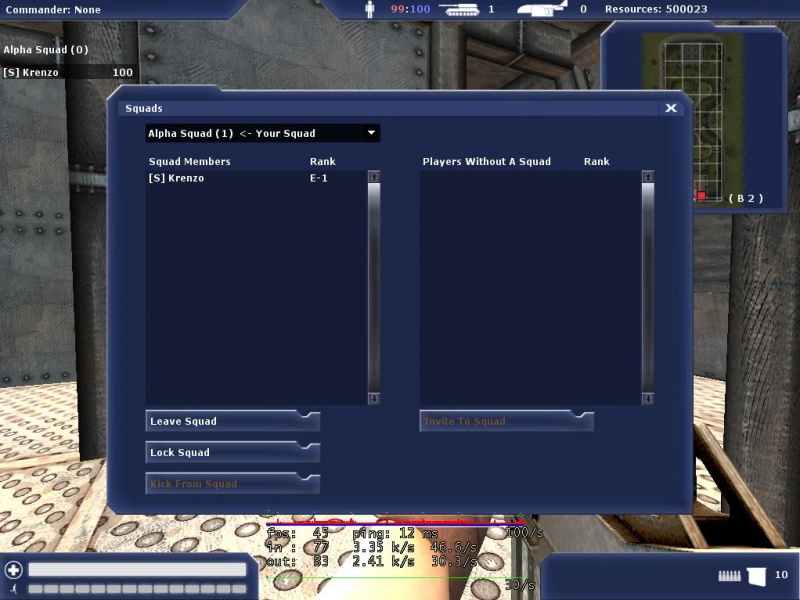
From there, you can select the squad you wish to join, and click on Join Squad. If there is nobody in a particular squad, then the button will appear as Create Squad. If you create a squad then you will become the Squad Leader, which allows you to kick soldiers from the squad, or lock it to keep out any newcomers. The squad leader is also able to invite new soldiers into the squad, by selecting their name and clicking Invite to Squad.

