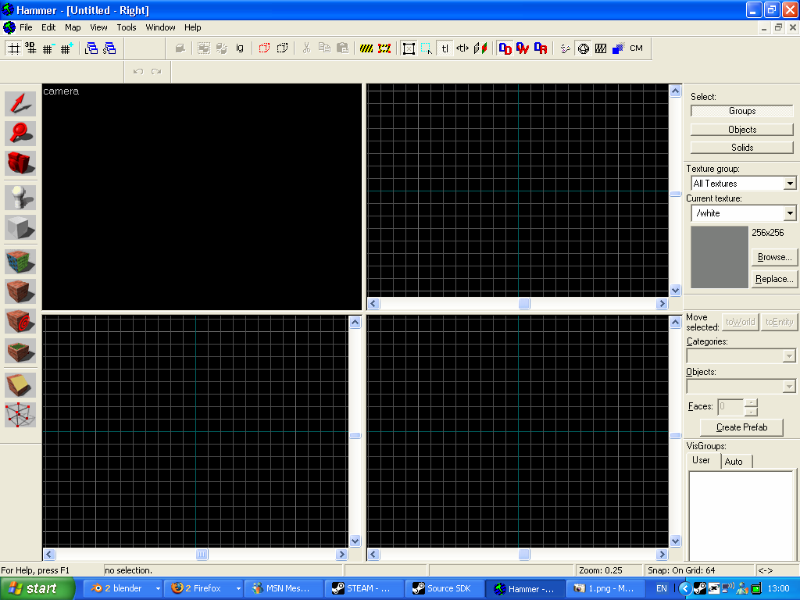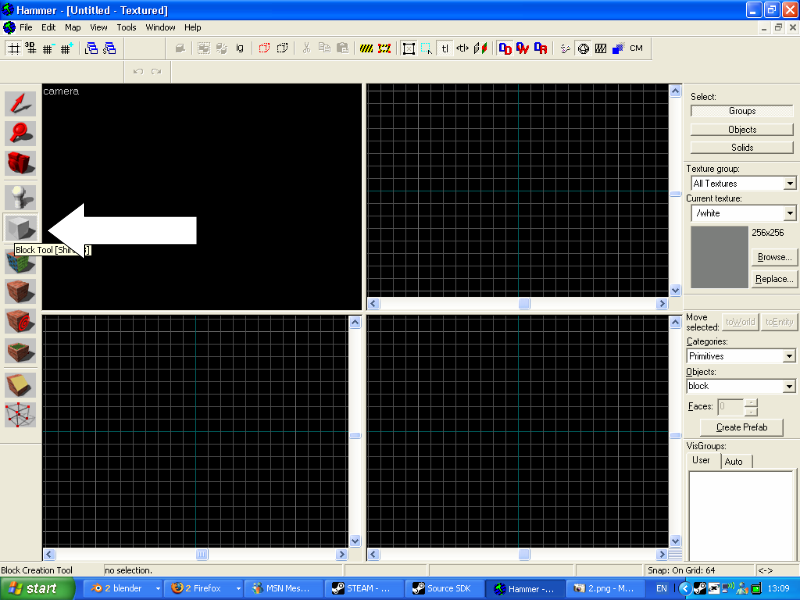Basic Conquest Map: Difference between revisions
Jump to navigation
Jump to search
No edit summary |
No edit summary |
||
| Line 1: | Line 1: | ||
***note under construction** | |||
(I am assuming that if you are using this guide you have already configured Hammer to work for empires) | (I am assuming that if you are using this guide you have already configured Hammer to work for empires) | ||
| Line 13: | Line 15: | ||
now select the block tool at the left hand side | |||
[[Image:Step 3.png|medium|step 3]] | |||
move your mouse to the 2D top view (the top left view) and scroll in and out a bit and move around using you arrow keys, when you are satisfyed that you can move around in this view drag a square using the block tool make it about | |||
Revision as of 19:33, 22 August 2006
- note under construction**
(I am assuming that if you are using this guide you have already configured Hammer to work for empires)
Ok to start with load up the source SDK and open Hammer.
upon loding your screen should look like this...
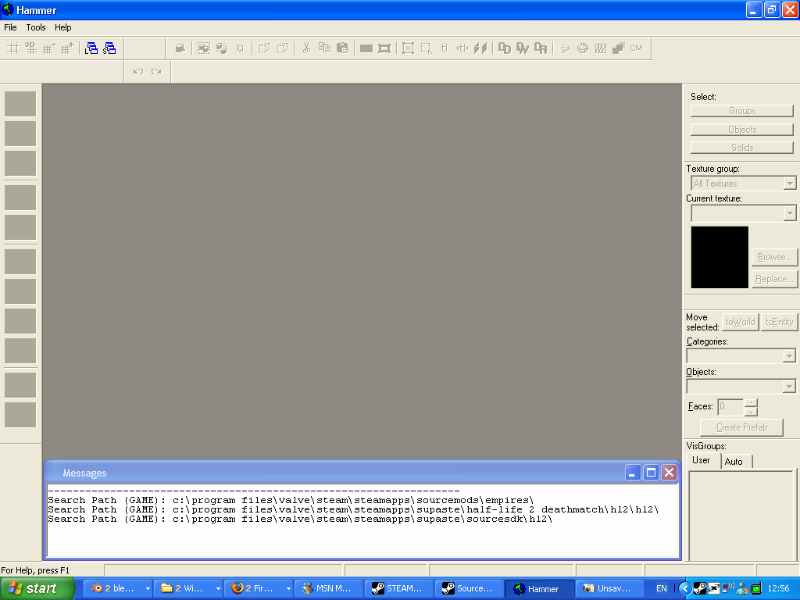
select 'file' at the top left and go to 'new' the screen should now look like this...
now select the block tool at the left hand side
move your mouse to the 2D top view (the top left view) and scroll in and out a bit and move around using you arrow keys, when you are satisfyed that you can move around in this view drag a square using the block tool make it about