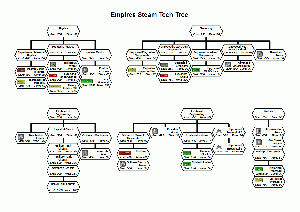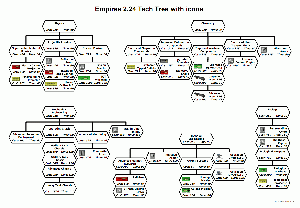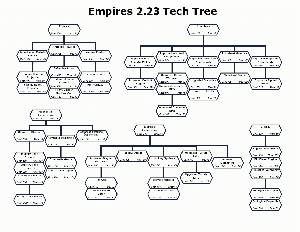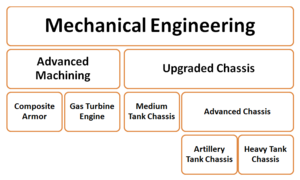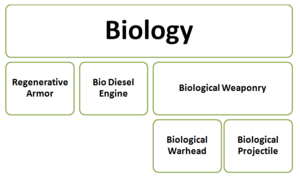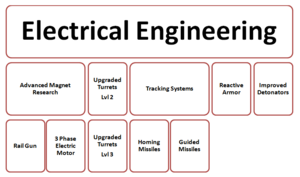Research: Difference between revisions
→Tech Tree Images: Forgot to delete the note. |
Add the https://ekstergans.eu/empires/radar/ tool |
||
| (21 intermediate revisions by 4 users not shown) | |||
| Line 1: | Line 1: | ||
{{Sitenav|Research}} | {{Sitenav|Research}} | ||
{{Note|Research requires that the team have a [[Radar]] facility operational.}} | |||
[[Image:Comm_research1.jpg|right|thumb|Commander Research Menu]] | |||
The [[Commander]] may research various technologies to make his team and their vehicles and players much more powerful. Following a traditional [[RTS]]-style tech tree, the progression through research is branched and varied. Two teams may take completely different paths for research depending on their play style. | The [[Commander]] may research various technologies to make his team and their vehicles and players much more powerful. Following a traditional [[RTS]]-style tech tree, the progression through research is branched and varied. Two teams may take completely different paths for research depending on their play style. | ||
The best place for information on each tech is the [http://empiresmod.com/docs/research_tree_appendix.htm Empires Mod Research Tree Appendix]. However, for the correct research paths, please check the Official Tech Tree image at the bottom of this page. | |||
The best place for information on each tech is the [http://empiresmod.com/ | |||
== Researching == | == Researching == | ||
Researching is handled by the [[Commander]] and requires the presence of a [[Radar]] facility. There is a ''Research'' button in the lower right corner of the commander interface, clicking this will bring up a dialogue showing current research progress and a link to the tech tree for further research. Clicking on the ''View Tree'' button | Researching is handled by the [[Commander]] and requires the presence of a [[Radar]] facility. There is a ''Research'' button in the lower right corner of the commander interface, clicking this will bring up a dialogue showing current research progress and a link to the tech tree for further research. Clicking on the ''View Tree'' button will show the 5 base trees as seen above (Physics, Chemistry, Mechanical Engineering, Electrical Engineering, and Biology). After you have researched and entered one of the 6 base trees, you will see something like this: | ||
[[Image:Comm_research.jpg|center]] | [[Image:Comm_research.jpg|800px|center]] | ||
* | * An icon with a red outline is something that is not researched yet. | ||
* | * An icon with a green outline is something that has been researched. | ||
* The tri icon represents that you must research the tree in order to get to the sub-items. | |||
Research takes time, generally a minute or two for each | * A square icon represents a researchable item. | ||
Research takes time, generally a minute or two for each item. | |||
{{Note|Once a research entry is complete, a message is sent to all players on the commander's team informing them of the advancement.}} | {{Note|Once a research entry is complete, a message is sent to all players on the commander's team informing them of the advancement.}} | ||
== Tech Tree Tools == | |||
A tool showing the current research tree (by ekstergans).<br> | |||
Updates automatically from the empires_scripts gitlab repository.<br> | |||
https://ekstergans.eu/empires/radar/ | |||
== Tech Tree Images == | == Tech Tree Images == | ||
A number of graphical representations of the tech tree are floating around out there, some widely used, others not. Below you will find some of these. Only the first one is the actual official version. | A number of graphical representations of the tech tree are floating around out there, some widely used, others not. Below you will find some of these. Only the first one is the actual official version. | ||
'''Tech Tree for Current Release:''' | |||
{| | |||
| [[Image:empires_techtree_2.14.x_coloured.png|1024px|Empires 2.13.x Tech Tree]] | |||
|} | |||
'''Older Tech Trees:''' | |||
<center> | <center> | ||
{| | {| | ||
| [[Image:Empires 241 TechTree.png|thumb|Empires 2.41 Tech Tree with production details (Printable Version)]] | |||
| [[Image:Tech_tree.jpg|thumb|Official Tech Tree Image]] | |||
| [[Image:EmpiresSteamR1TechTree.gif|thumb|Steam Release Tech Tree with production details (Printable Version)]] | |||
| [[Image:Empires225bTechTree.gif|thumb|2.25b Tech Tree with production details (Printable Version)]] | |||
| [[Image:Empires224TechTreeIcon.gif|thumb|2.24 Tech Tree (icons) with production details (Printable Version)]] | |||
| [[Image:Empires224TechTree.gif|thumb|2.24 Tech Tree with production details (Printable Version)]] | |||
|- | |- | ||
| [[Image: | | [[Image:Empires223TechTree.gif|thumb|2.23 Tech Tree with production details (Printable Version)]] | ||
| [[Image:Empires21TechTree.gif|thumb|2.1 Tech Tree with production details (Printable Version)]] | |||
| [[Image:Physics_research_tree.png|thumb|Physics Tree (Printable Version)]] | | [[Image:Physics_research_tree.png|thumb|Physics Tree (Printable Version)]] | ||
| [[Image:Mech_research_tree.png|thumb|Mechanical Engineering Tree (Printable Version)]] | | [[Image:Mech_research_tree.png|thumb|Mechanical Engineering Tree (Printable Version)]] | ||
|- | |- | ||
| [[Image:Biologie_research_tree.png|thumb|Biology Tree (Printable Version)]] | |||
| [[Image:Electrical_research_tree.png|thumb|Electrical Engineering Tree (Printable Version)]] | | [[Image:Electrical_research_tree.png|thumb|Electrical Engineering Tree (Printable Version)]] | ||
| [[Image:Chemistry_research_tree.png|thumb|Chemistry Tree (Printable Version)]] | | [[Image:Chemistry_research_tree.png|thumb|Chemistry Tree (Printable Version)]] | ||
|} | |} | ||
</center> | </center> | ||
[[Category:Gameplay|Research]] | [[Category:Gameplay|Research]] | ||
Latest revision as of 07:17, 25 August 2025
Home > Research

The Commander may research various technologies to make his team and their vehicles and players much more powerful. Following a traditional RTS-style tech tree, the progression through research is branched and varied. Two teams may take completely different paths for research depending on their play style.
The best place for information on each tech is the Empires Mod Research Tree Appendix. However, for the correct research paths, please check the Official Tech Tree image at the bottom of this page.
Researching
Researching is handled by the Commander and requires the presence of a Radar facility. There is a Research button in the lower right corner of the commander interface, clicking this will bring up a dialogue showing current research progress and a link to the tech tree for further research. Clicking on the View Tree button will show the 5 base trees as seen above (Physics, Chemistry, Mechanical Engineering, Electrical Engineering, and Biology). After you have researched and entered one of the 6 base trees, you will see something like this:

- An icon with a red outline is something that is not researched yet.
- An icon with a green outline is something that has been researched.
- The tri icon represents that you must research the tree in order to get to the sub-items.
- A square icon represents a researchable item.
Research takes time, generally a minute or two for each item.
Tech Tree Tools
A tool showing the current research tree (by ekstergans).
Updates automatically from the empires_scripts gitlab repository.
https://ekstergans.eu/empires/radar/
Tech Tree Images
A number of graphical representations of the tech tree are floating around out there, some widely used, others not. Below you will find some of these. Only the first one is the actual official version.
Tech Tree for Current Release:

|
Older Tech Trees: