Bots and NPCs: Difference between revisions
Appearance
VulcanStorm (talk | contribs) |
VulcanStorm (talk | contribs) |
||
| Line 52: | Line 52: | ||
[[Image:Nav blocker setup 3.png|thumb|'''Step 6:''' Finally, checking that the ''func_nav_blocker'' has detected the input correctly coming from the ''logic_auto'']] | [[Image:Nav blocker setup 3.png|thumb|'''Step 6:''' Finally, checking that the ''func_nav_blocker'' has detected the input correctly coming from the ''logic_auto'']] | ||
# First you need to create a ''func_nav_blocker'' entity covering the extent of the area you wish to block. | # First you need to create a ''func_nav_blocker'' entity covering the extent of the area you wish to block, and textured with '''tools/trigger'''. | ||
# Configure the ''func_nav_blocker'' settings, and choose whch team(s) you wish to block for and give it a name so that it can be activataed by another entity. | # Configure the ''func_nav_blocker'' settings, and choose whch team(s) you wish to block for and give it a name so that it can be activataed by another entity. | ||
# Create an entity to use to activate the ''func_nav_blocker'', here we use ''logic_auto'' but any entity can be used here | # Create an entity to use to activate the ''func_nav_blocker'', here we use ''logic_auto'' but any entity can be used here | ||
Revision as of 07:24, 9 August 2020
| Empires Mapping Documentation |
| Mapping Overiew | Hammer Configuration | Entity Index | Basic Mapping | Setup Resources | Tutorials | Useful FGD Modifications | Bots and NPCs | Dimensions | Skyboxes |
This will be periodically updated with information about NPCs and Bots (fake players).
NPC
This refers to non-player AI controlled entities.
NPC Notes:
- NPCs will automatically go to and attempt capture available control points
- NPCs shoot at valid targets 2000 units away and in line of sight
Bots
This refers to fake clients, that are simulated server side.
Adding NPCs to maps
Added to hammer are 2 test NPC entities, these should work on any map however their functionality is limited. To ensure correct operation with your map, i have created a checklist of things that need to be done.
NPC checklist:
- Your map needs to be compiled with a version of empires later than 2.15.3.
- Your map needs a navigation mesh created, see https://developer.valvesoftware.com/wiki/Navigation_Meshes
- Your capture points need to be numbered correctly, capture point number 0 will not work with NPCs.
NPC Entity List:
Debugging NPCs
Console Commands
- ai_debug_emp_paths : shows the actual paths the bots are currently following, blue for BE, red for NF
- ai_debug_emp_cap_points : bots print which capture point they are trying to go to
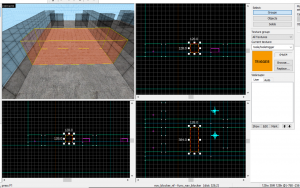
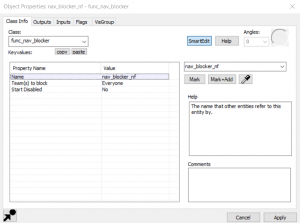
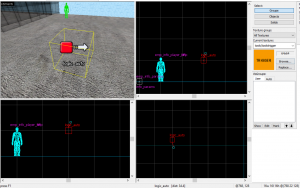
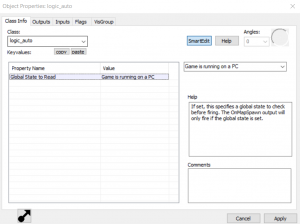
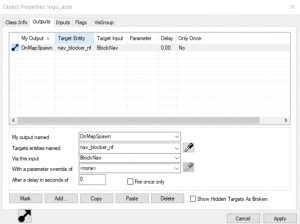
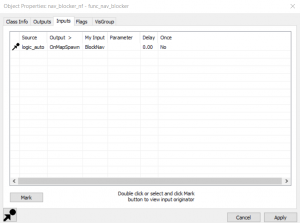
- First you need to create a func_nav_blocker entity covering the extent of the area you wish to block, and textured with tools/trigger.
- Configure the func_nav_blocker settings, and choose whch team(s) you wish to block for and give it a name so that it can be activataed by another entity.
- Create an entity to use to activate the func_nav_blocker, here we use logic_auto but any entity can be used here
- Configure the logic_auto so that it triggers on game start
- Set the logic_auto's output to fire the BlockNav input on the func_nav_blocker
- Finally, check that the func_nav_blocker has the correct input coming in
The images to the side of the page show what it should look like.
Common NPC FAQs
- The NPCs aren't moving anywhere, only occasionally shuffling forwards or standing there.
- This is most likely because there is no navigation mesh, or capturable flags available.

