Bots and NPCs: Difference between revisions
Jump to navigation
Jump to search
VulcanStorm (talk | contribs) No edit summary |
VulcanStorm (talk | contribs) |
||
| Line 40: | Line 40: | ||
== Blocking Navigation == | == Blocking Navigation == | ||
[[Image:Nav blocker setup 1.png|thumb]] | # Numbered lis | ||
[[Image:Nav blocker setup 1.png|thumb|The func_nav_blocker is textured here with tools/trigger, and covers the extent of the area I want to block]] | |||
[[Image:Nav blocker setup 2.png|thumb|The func_nav_blocker is configured with the team, and a name so that it can be triggered from other entities]] | |||
[[Image:Logic auto setup 1.png|thumb|A logic auto is created so that we can trigger the nav blocker to start blocking]] | |||
[[Image:Logic auto setup 2.png|thumb| The logic_auto is configured to fire when the game is runing on a PC, at game start time]] | |||
= Common NPC FAQs = | = Common NPC FAQs = | ||
* The NPCs aren't moving anywhere, only occasionally shuffling forwards or standing there. | * The NPCs aren't moving anywhere, only occasionally shuffling forwards or standing there. | ||
Revision as of 20:32, 9 August 2020
| Empires Mapping Documentation |
| Mapping Overiew | Hammer Configuration | Entity Index | Basic Mapping | Setup Resources | Tutorials | Useful FGD Modifications | Bots and NPCs | Dimensions | Skyboxes |
This will be periodically updated with information about NPCs and Bots (fake players).
NPC
This refers to non-player AI controlled entities.
NPC Notes:
- NPCs will automatically go to and attempt capture available control points
- NPCs shoot at valid targets 2000 units away and in line of sight
= Bots
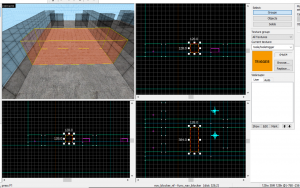
= This refers to fake clients, that are simulated server side.
Adding NPCs to maps
Added to hammer are 2 test NPC entities, these should work on any map however their functionality is limited. To ensure correct operation with your map, i have created a checklist of things that need to be done.
NPC checklist:
- Your map needs to be compiled with a version of empires later than 2.15.3.
- Your map needs a navigation mesh created, see https://developer.valvesoftware.com/wiki/Navigation_Meshes
- Your capture points need to be numbered correctly, capture point number 0 will not work with NPCs.
NPC Entity List:
Debugging NPCs
Console Commands
- ai_debug_emp_paths : shows the actual paths the bots are currently following, blue for BE, red for NF
- ai_debug_emp_cap_points : bots print which capture point they are trying to go to
- Numbered lis
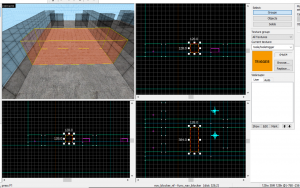
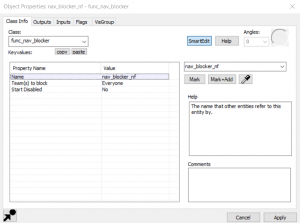
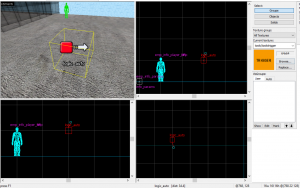
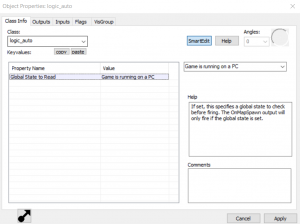
Common NPC FAQs
- The NPCs aren't moving anywhere, only occasionally shuffling forwards or standing there.
- This is most likely because there is no navigation mesh, or capturable flags available.