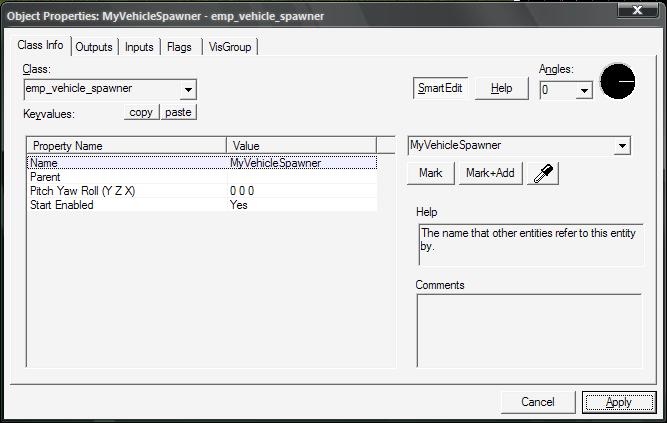Emp vehicle spawner: Difference between revisions
Appearance
No edit summary |
cleanup + added missing properties |
||
| (One intermediate revision by the same user not shown) | |||
| Line 1: | Line 1: | ||
{{MappingDocumentation}} | |||
== | ==Overview== | ||
This entity is used in combination with [[emp_vehicle_preset]] to give mappers the ability to spawn vehicles on demand. When the ''SpawnVehicle'' input is triggered, this entity will search for the specified emp_vehicle_preset and spawn a vehicle of that configuration at the current location, orientation, and velocity. | |||
== | ==Properties== | ||
;Name | |||
:The name that other entities refer to this entity by. | |||
;Parent | |||
:The name of the entity to which this entity's movements are bound. | |||
;Pitch Yaw Roll (Y Z X) | |||
:This entity's orientation in the world, transferred to spawned vehicles. Pitch is rotation around the Y axis, yaw is the rotation around the Z axis, roll is the rotation around the X axis. | |||
=== Step 1 | ;Start Enabled | ||
:If enabled, this entity will be available to function normally unless disabled. | |||
;Automatically respawn? | |||
:Monitor the last spawned vehicle, and respawn if necessary. (Only monitors one vehicle at a time.) | |||
;Cost resources? | |||
:If set, deducts the appropriate resource count from the team's balance. | |||
==Inputs== | |||
;SpawnVehicle <string> | |||
:Searches for an map entity with the name specified in the parameter. If the entity is an [[emp_vehicle_preset]], it will read the configuration, and spawn a vehicle. | |||
==Example Usage== | |||
There has been some confusion about how to actually make this work. The key part is specifying a parameter override for SpawnVehicle containing the name of the desired emp_vehicle_preset. | |||
===Step 1: Create a vehicle preset=== | |||
[[Image:Step1preset.jpg]] | [[Image:Step1preset.jpg]] | ||
=== Step 2 | |||
===Step 2: Create a vehicle spawner=== | |||
[[Image:Step2spawner.jpg]] | [[Image:Step2spawner.jpg]] | ||
=== Step 3 | |||
===Step 3: Create a trigger=== | |||
In this example, a [http://developer.valvesoftware.com/wiki/Trigger_multiple trigger_multiple] brush-based entity is used. | |||
[[Image:Step3trigger.jpg]] | [[Image:Step3trigger.jpg]] | ||
[[Category:Entity]] | |||
[[Category:Entity | |||
Latest revision as of 16:48, 15 July 2010
| Empires Mapping Documentation |
| Mapping Overiew | Hammer Configuration | Entity Index | Basic Mapping | Setup Resources | Tutorials | Useful FGD Modifications | Bots and NPCs | Dimensions | Skyboxes |
Overview
This entity is used in combination with emp_vehicle_preset to give mappers the ability to spawn vehicles on demand. When the SpawnVehicle input is triggered, this entity will search for the specified emp_vehicle_preset and spawn a vehicle of that configuration at the current location, orientation, and velocity.
Properties
- Name
- The name that other entities refer to this entity by.
- Parent
- The name of the entity to which this entity's movements are bound.
- Pitch Yaw Roll (Y Z X)
- This entity's orientation in the world, transferred to spawned vehicles. Pitch is rotation around the Y axis, yaw is the rotation around the Z axis, roll is the rotation around the X axis.
- Start Enabled
- If enabled, this entity will be available to function normally unless disabled.
- Automatically respawn?
- Monitor the last spawned vehicle, and respawn if necessary. (Only monitors one vehicle at a time.)
- Cost resources?
- If set, deducts the appropriate resource count from the team's balance.
Inputs
- SpawnVehicle <string>
- Searches for an map entity with the name specified in the parameter. If the entity is an emp_vehicle_preset, it will read the configuration, and spawn a vehicle.
Example Usage
There has been some confusion about how to actually make this work. The key part is specifying a parameter override for SpawnVehicle containing the name of the desired emp_vehicle_preset.
Step 1: Create a vehicle preset
Step 2: Create a vehicle spawner
Step 3: Create a trigger
In this example, a trigger_multiple brush-based entity is used.